SmartGaGa Android 7.1.2 Nougat Download for Windows
You are about to download SmartGaGa, Version ( Android 7.1.2 Nougat ) for Windows.
Click the button below to start downloading it:
Not working? Report this App.
All you need to know about this download
- Version: Android 7.1.2 Nougat
- Supported OS: Windows 7 / Windows 8 / Windows 10 / Windows 11
- File Name: Setup_AndroidFs712_1.1.646.1.exe
- File Size: 287 MB
- File Hash Code: 28d55d0695e7b6c99da1f23442a6075e089c68cde62fe9b5021fb263540a8a13
- SmartGaGa Android 7.1.2 Nougat is scanned using 62 antivirus apps (Check VirusTotal Scan Report)
- After clicking on start download, this application will start downloading from Official Server
- The file is in its Orginal Form. Fileion does not bundle or repack or modify downloads in any way.
How to Install SmartGaGa Android 7.1.2 Nougat on Windows: Step-by-Step Guide
Firstly, download SmartGaga. After you complete the download, click the installation file.
When the installer opens, click on next to proceed.

Afterward, click agree when the terms and conditions prompts appear.
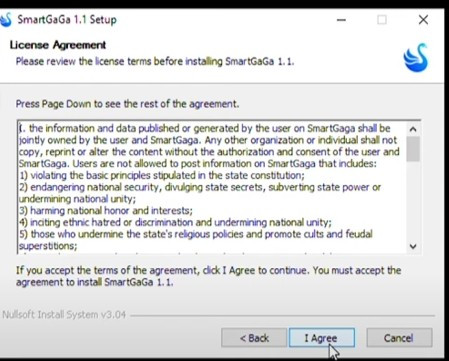
Then, choose the folder to download the application and click Install.
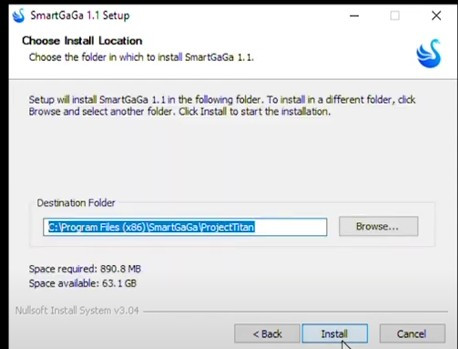
Wait for a bit so that the installation can be completed. When it’s done, keep the Run SmartGaga prompt check to run it immediately afterward. If it opens, you are done with the installation.
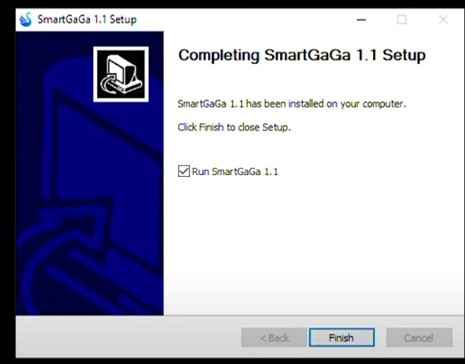
SmartGaGa for Windows Change Log
Checkout what's new in SmartGaGa for Windows Version (Android 7.1.2 Nougat)
Dreaming of playing your favorite Android games on your PC but don't have a high-end machine? Look no further than SmartGaGa Android 7.1.2 Nougat, an emulator specifically designed for low-end computers. Let's explore this lightweight software's features, capabilities, and why it might be the perfect solution for your mobile gaming desires.
Powering Up Your Gameplay with SmartGaGa 7.1.2
SmartGaGa 7.1.2 boasts the Android Nougat operating system, offering compatibility with a vast library of games and apps. But its true strength lies in its resource-friendliness. This emulator can run smoothly on machines with as little as 2GB RAM and a dual-core processor, making it ideal for those with older or budget-friendly PCs.
Here's what makes SmartGaGa Android 7.1.2 stand out:
- Optimized for Performance: Experience smooth gameplay even on low-end systems thanks to efficient resource management and hardware acceleration.
- Lightweight Design: The compact installation size won't bog down your storage space.
- Intuitive Interface: Enjoy a user-friendly interface that's easy to navigate, even for first-time emulator users.
- Keyboard Mapping: Map your preferred keyboard and mouse controls for seamless in-game control.
- Multiple Instance Support: Play multiple games simultaneously on your PC.
- Wide Game Compatibility: Enjoy a vast library of popular Android titles, from casual games to demanding battle royales.
Demystifying the System Requirements: Can Your PC Handle It?
Before downloading SmartGaGa Android 7.1.2, ensure your PC meets the minimum system requirements:
- Operating System: Windows 10, 8, or 7 (64-bit recommended)
- Processor: AMD/Intel Dual Core
- RAM: 2GB (4GB recommended)
- Graphics: DirectX 11 supported GPU
- Storage: 1GB minimum (5GB recommended)
It's important to note that while the minimum requirements are low, higher specs will ensure smoother performance, especially for demanding games.
Where to Download and Get Started with SmartGaGa 7.1.2
Downloading SmartGaGa Android 7.1.2 is a breeze. Click on the download button named "Start the Download" from above and your download will start immediately without any delay. The installation process is straightforward, and you'll be up and running in no time.
Once installed, you can browse the Google Play Store or sideload APKs to install your favorite games. Remember, for optimal performance, adjust the emulator settings based on your PC's capabilities and the game's demands.
SmartGaGa Android 7.1.2: The Lowdown
SmartGaGa Android 7.1.2 Nougat is a compelling option for budget-conscious gamers seeking a smooth and accessible mobile gaming experience on their PCs. Its lightweight design, intuitive interface, and impressive compatibility make it a strong contender in the emulator market. If you're looking to unleash the power of Android gaming on your humble machine, SmartGaGa 7.1.2 is definitely worth a try.
Remember:
- While SmartGaGa 7.1.2 focuses on performance, be mindful of your PC's limitations and adjust settings accordingly for optimal gameplay.
- Always download the emulator from the trusted source to avoid potential security risks.
- Explore online communities and forums for tips, tricks, and troubleshooting guides related to SmartGaGa 7.1.2.
So, are you ready to dive into the world of mobile gaming on your PC? With SmartGaGa Android 7.1.2 Nougat as your companion, the possibilities are endless!
Also, check the alternatives of SmartGaGa
Explore more apps published on Fileion.Com

Obsidian
Turn your notes into a connected knowledge hub
Greenshot
Capture Fast, Edit Smarter

Microsoft Word
Write Better, Work Smarter

1.1.1.1 w/ WARP
A Faster, Simpler Way to Stay Private Online

Bulk Rename Utility
Rename Smarter, Not Harder

gDMSS Plus
Monitor Anytime, Secure Everywhere.
Explore more games published on Fileion.Com

World's Hardest Game
The Hardest Yet Fun Game to Exist

Clash of Clans
The King of Mobile Strategy

Celeste
A Platformer with Amazing Visuals

SuperTuxKart
A Chaotic, Charming Open-Source Racer
Cut the Rope
The Most Addictive Screen Puzzler Game

Battle for Wesnoth
Best Turn-Based Strategy Game

